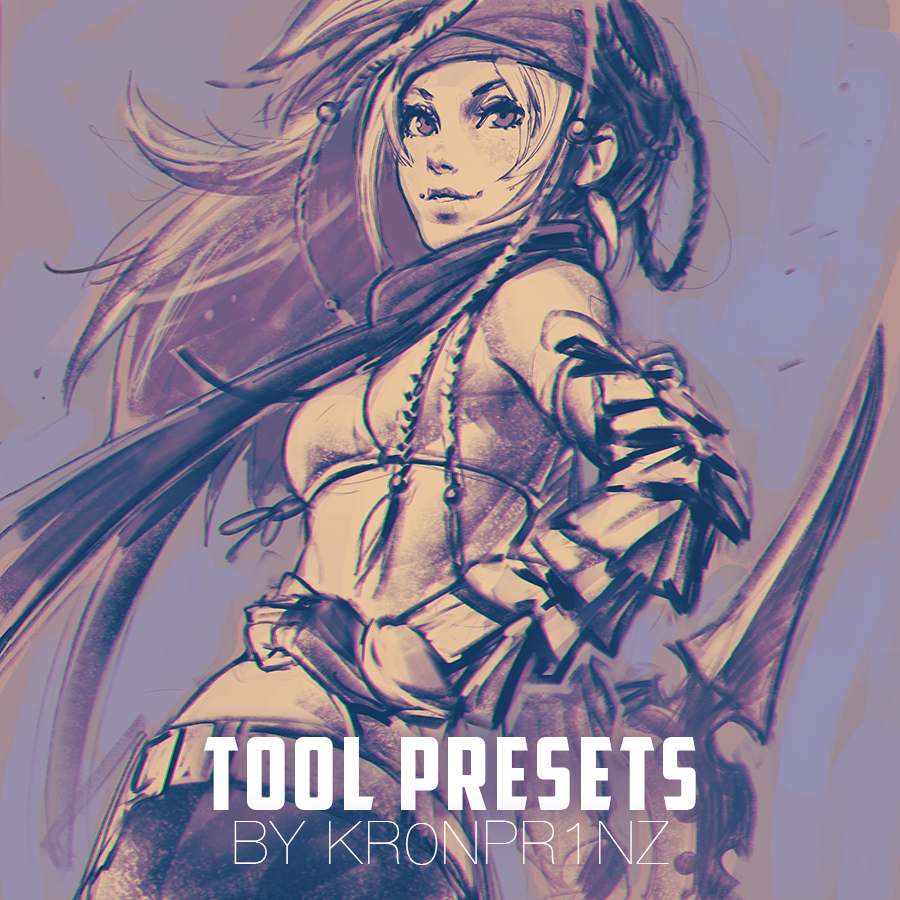ShopDreamUp AI ArtDreamUp
Deviation Actions
Description
Here's my tool presets with brushes, erasers and so on
PS CS6+ only!
How to use:
1. Choose in Photoshop Window - Tool Presets
2. Put a tick on the bottom left
3. Click drop-down menu at the top right, choose Replace Tool Presets
4. Select the downloaded .tpl file
Now, when you select the Brush tool, all available brushes will appear at the Tool Preset window (and when you choose Eraser tool - there will be erasers).
Alt + click on the tool title - remove tool; create a new (save the selected brush settings) - click the icon at the bottom of the panel.
TPL
No PreviewPS CS6+ only!
How to use:
1. Choose in Photoshop Window - Tool Presets
2. Put a tick on the bottom left
3. Click drop-down menu at the top right, choose Replace Tool Presets
4. Select the downloaded .tpl file
Now, when you select the Brush tool, all available brushes will appear at the Tool Preset window (and when you choose Eraser tool - there will be erasers).
Alt + click on the tool title - remove tool; create a new (save the selected brush settings) - click the icon at the bottom of the panel.
Image size
900x900px 865.53 KB
© 2014 - 2024 Kuvshinov-Ilya
Comments168
Join the community to add your comment. Already a deviant? Log In
Unfortunately these brushes were unavailable. The link is dead. If it possible, can you upload the link ? Thanks in advance.